Finally, on Friday and today I have fixed at what it seems a simple error as to why I couldn’t log in to IIS 7.0, having trying to reinstall AtomSite on Web Platform Installer which is the supposed official program wizard from Microsoft to install new programs for IIS.
However, the same error message kept on appearing as shown: -
The message had read Filename: \\?\C:\Windows\Microsoft.NET\Framework\v2.0.50727\CONFIG\machine.config
Line Number 141
Error: Configuration section not allowed in a <location> tag.
I had even attempted to reinstall the IIS 7.0 components as shown in the screenshot below, by removing the roles for Web Server, but to no rprevial, the same error had shown up again the following day!
After an hour the next day of baffling how to solve it but trying to install new programs like Wordpress, the same error had shown. The fact was that extra tags had been added in the machine.config on that line which was a fatal mistake, it had something to do with allowpermissions and allowoverrides added into the line. Fact: don’t tamper with the file at all!
IIS 7.0 ran perfectly after that without having to ask you to log in.
On some good fortune as well, I solve part of the problem as to why AtomSite wasn’t working properly with the blog entry links, it had something to do with the the with the theme settings in Administration, so switching all to Blue setting in the same theme for www , blog, and all other entries made it work.

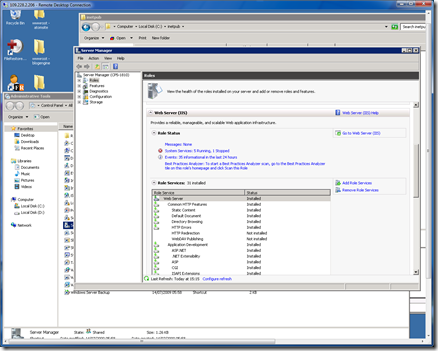
No comments:
Post a Comment