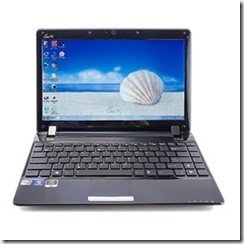I wanted to find out a little more on developments on HTML5, and with a guy called Mark Pilgrim, who recently joined Google and is working on Google Chrome with emphasis on HTML5 and author of www.diveintohtml5.org. I decided to write him an email asking about what were the latest features of HTML5, and what to look forward to, he took a while to reply but here are his answers. Enjoy!
On Sun, Mar 20, 2011 at 1:41 PM, Hon wrote:
Hi Mark, my name is Hon and I'm a web developer in London, I write a blog at http://guinnesslee.wordpress.com and
http://www.mashupweb.co.uk, and would like to ask a few questions, if you do have time feel free to answer them.
Do you work closely in HTML5 with Google?
I work on Google Chrome, developing tests for interoperability with other browsers and fixing bugs where those tests fail. At the moment I'm working on IndexedDB compatibility.
What would you consider the best feature of HTML5?
In terms of maturity, canvas is the best. The fact that you can play Angry Birds in a browser ( http://chrome.angrybirds.com/ ) is huge,
and it will be a big part of Flash's inevitable downfall.
How are the Web Hypertext Application Technology Working Group
(WHATWG) close to finishing HTML5 and that W3C would put a stamp of approval upon it? It really has been a long time in waiting.
AFAIK, the W3C is publishing another draft next week and publishing the "final" version of HTML5 in October. But work continues on HTML.next. The web moves ever forward.
People are started to develop in HTML5 already which is great, but it has taken a while for large corporations to release web browser to be
compatible with HTML5, some organisations are still using IE6 to this day for their enterprise browsers, will they ever adopt to HTML5?
When Microsoft stops supporting Windows XP with security updates, these corporations will be forced to migrate. Until then, there's nothing we can do. They have internal applications that rely on quirks
in IE6 -- they don't even work in IE7. Even getting them up to IE8 will be a big improvement, and I suspect many of them will simply skip
to the latest version at the time (IE9 or IE10).
Finally, what official list of features does Google Chrome support for HTML5? You've also listed some features that IE9 don't support on your website, do you have the full list at all?
[These are not guaranteed to be up to date, but they are the best resources I know of.]
http://www.chromium.org/developers/web-platform-status
http://www.chromium.org/developers/web-platform-status/forms
http://msdn.microsoft.com/en-us/ie/ff468705
Hope this helps,
-Mark